How To Change User Name In Windows 11
Do you also want to change your username in Windows 11 or you don't not how to change the Username on a laptop? If yes, then go through this article post carefully to get information about resetting or changing a Username on a laptop.
Sometimes the administrator's name on the windows laptop is preset and highlights the device name as the user name which is quite confusing at some times and weird too. Right? Read this article through which You can set the username of your choice for your laptop device without any problem.
What Is Resetting Or Changing A Username?
The names of people that they can use to identify themselves when logging into a laptop or PC system or online service are called "Usernames".The username highlights the name of the administrator of the laptop or the username also highlights the lock screen name of the laptop.
There are some rules for creating a username for a laptop or PC system which are listed below:-
Spaces are generally not allowed in the username and some required word and character use are necessary.
In most cases, to create a username both a username (user ID) and password are required.
In a web or online email address, the part before the @ sign is listed as a username.
Four Methods- To Change The User Name In Windows 11 Laptop or PC
Changing a username on a laptop is a simple and easy task. You can also change your username with a new one with the help of these simple and easy methods -:



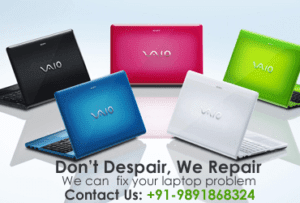
Comments
Post a Comment