How To Repair Black Spot On Laptop Screen?
Guys, before providing any information about how to fix the black spot on the laptop screen I want to ask and inform you about important information.
I want to ask, are you looking for the best Hp laptop service center in your area as your laptop has started troubling you and you want to upgrade its performance? If yes then I would like to inform you that BS System Solutions is the best laptop service center. We serve our services in entire India. Call us at +91-7217871051. In the end, I will inform you why you should choose BS System Solutions.
Now, let’s discuss how to fix the black spot on the laptop screen. Have you found any black spots on your laptop screen and are you finding ways of fixing them? If yes, you have thrown your glimpse on an appropriate page as BS System Solutions is ready to help you to tell you how to fix black spots on the laptop screen. Please don’t leave this article in between otherwise the chances are higher that you skip any important information regarding how to repair the black spots on the laptop screen.
The black spots are simply surface defects caused by dirt or other particles on your laptop’s screen glass or by defects in the LCD pixels. They are neither cracks nor tears that will cause the display failure in the future, nor are they the signs of broken glass.
These black spots can be fixed easily. How? For that, you need to read the entire article on how to fix the black spot on the laptop screen.
What Are The Reasons For Black Spots on Laptop Screens?
There are various reasons for the black spot on the laptop screen. Some of them are mentioned below.
Excessively hot or cold temperatures: Leaving your laptop unprotected near a heating source can cause pixels on the LCD to freeze. Even temperatures well below acceptable levels can have the same effect.
A sudden drop in voltage: Rapid power fluctuations can damage the transistor resulting in stuck pixels.
Humid Environment: Consult the user manual to determine the ideal range of humidity levels in which to operate your laptop. Leaving Your LCD screen turned on in high humidity may allow tiny droplets of moisture to reach the interior exposed portions of your display, resulting in pixel malfunction.
Static display over a long time: If your laptop screen displays the same image for an extended period of time., the transistor may become fired. To avoid defective pixels on the display, Use your laptop in a secure location.



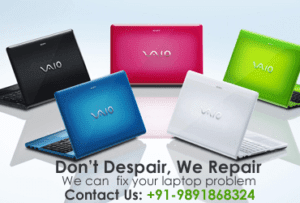
Comments
Post a Comment